 |
Log in to Studywiz
Follow this procedure to log in to Studywiz as an Administrator.
1. Open a web browser window.
2. Enter the URL for the admin interface of your Studywiz deployment. This is usually the URL for your normal Studywiz login with /admin added to the end. The Admin Log In page appears.

3. Enter your User Name and Password and click the Login button. The Studywiz Admin home page appears.
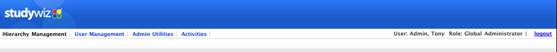
The user name and role of the current user are shown on the information bar.